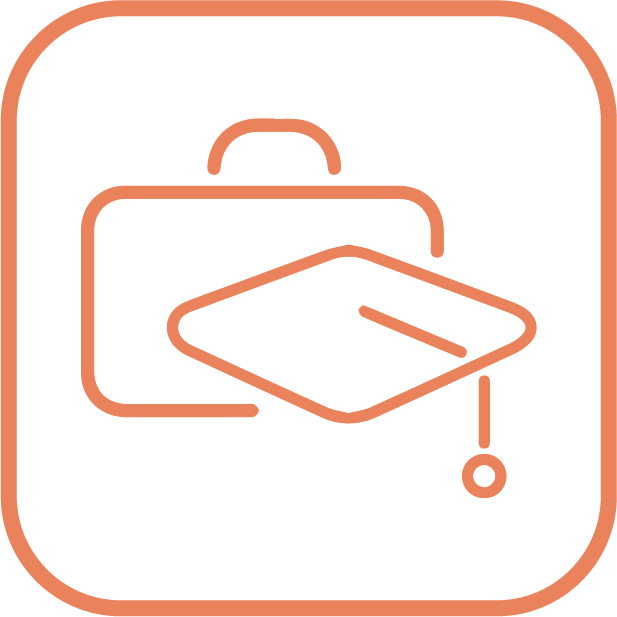
Internship Fact Sheet
What is An Internship?
An Internship is a highly structured, time-limited, Career Preparation activity in which learners are placed at a worksite to participate in and observe work firsthand.
Internships provide learners the opportunity to learn by doing real work and being productively engaged in the workplace. They may provide the opportunity to work in teams, work on a project, or rotate through a number of departments and job functions.
Internships are one activity in the continuum of authentic work-based experiences provided through Earn & Learn.
Internships Are Designed To:
- Promote hands-on experience in a field of interest.
- Provide productive value for the employer.
- Provide exposure to a wide range of careers and jobs within the industry.
- Offer opportunities to develop, practice and demonstrate employability skills.
- Build occupational knowledge.
- Create awareness of the education needed to be successful in the industry.
Internships Are Structured To:
- Enhance workplace knowledge and career awareness.
- Help build the skills required for specific occupations.
- Expose learners to a wide spectrum of workplace activities.
- Support key academic concepts, as well as technical and occupational skills development.
Internships Are Supported By:
- Learner preparation in the classroom.
- Internship design with the employer partner.
- Employer host orientation and ongoing troubleshooting.
- Multiple opportunities for reflection on the experience, both verbally and in writing.
- Employer assessment of skills acquisition.
Internships Are Connected To:
- Classroom learning.
- Individual career development/training plans.
- A sequence of educational, training and workplace activities.
- The learner’s next steps.
Internship Format Variations
- Hours: Internships take place for a minimum of 60 hours with more hours being optimal.
- Compensation: Internships may be paid or unpaid, depending on whether the learner is performing productive work for the employer and other factors.
Support Materials
Connector Internship Checklist
Quick tips for Work-Based Learning Connectors to ensure a successful internship.
Before The Internship:
- Review the Fact Sheet and any required forms.
- Meet with teachers/faculty and discuss how they can help with learner selection, internship design, reflection activities and support the classroom connection. Share the Teacher/Faculty Tip Sheet.
- Maintain regular communications with teachers/faculty.
- Design and develop the internship with the employer.
- Arrange for learner interviews.
- Debrief following the interviews.
- Have the employer sign the worksite agreement.
- Identify interested learners and review resumes.
- Select and refer qualified learners matched to employer specifications.
- Confirm placement details by providing both the employer and learner an offer letter.
- Conduct a site visit to address key legal or safety issues.
- Prepare hosts by providing an orientation and determining the preferred frequency and method of contact.
- Prepare interns by sharing the learner checklist.
- Develop specific learning objectives for their WBL plan.
During The Internship:
- If possible, meet with the intern and worksite supervisor at the workplace and observe workplace activities. Finalize training plan and make appointments for any future visits.
- Assist the worksite supervisor in completing the Employer Evaluation of learner performance at the mid-point and completion of the internship.
- Facilitate learning by coordinating opportunities for interns to reflect on their internships in the classroom and regularly assess progress using evaluations.
- If applicable, monitor intern timesheets and payroll. Resolve any issues that may arise.
After The Internship:
- Conduct follow-up activities by reviewing the completed evaluations with the intern.
- Help interns update their career plan and think about any next steps they would like to take to further their career goals.
- Provide avenues for feedback on the effectiveness of the internship and make recommendations for adjustments in the future.
- Coordinate opportunities for learner reflection with teachers/faculty to help make the connection between this internship, classroom learning and next steps.
- Document the experience in ELENA and provide reports ti all parties.
This includes Earn & Learn work-based learning connectors and others who facilitate, arrange and support work-based learning activities for learners.
Sample Timeline
- Five Months In Advance:
- Develop and design the internship.
- Confirm learner availability and schedule with appropriate stakeholders.
- Get signed worksite agreement.
- Three months in advance:
- Review resumes.
- Schedule interviews.
- Process results.
- Confirm placement details.
- Conduct a site visit.
- Two months in advance:
- Prepare internship hosts.
- Prepare interns.
- Prepare teachers.
- Two weeks in advance:
- Confirm details with all parties.
- On the start date:
- Check in with the intern and employer.
Tips For Success
- Conduct Effective Planning
- Prepare for Success
- Identify Learning Objectives
- Create Authentic and Engaging Experiences
- Connect to Careers
- Support Learner Growth
- Ensure Activities are Safe and Legal
- Provide Ongoing Support
- Provide for Reflection, Presentation and Feedback
- Connect to the Learner Next Step
- Assess and Document the Experience
Internship Remote & Virtual Options
Introduction
Translating an internship to remote or virtual settings proces to be one of the more straightforward of all the Work-Based Learning activities, as long as the activity and tasks of the internship can be completed remotely. While internships are generally conducted in the workplace or with a partner organization, in some cases interns may engage in an internship remotely and connect to their internship host and team members electronically via telephone, Skype, Zoom, WebEx, Microsoft Teams or some other technology. There are also virtual simulations available where a learner can select a particular career or occupation, conduct online research and then address and complete one or more mock work assignments for review by a teacher or connector.
Remote Internship Options
Remember, remote activities promote “live” learner contact with adult professionals and front-line workers via the use of technology.
Remote Internships
In a remote internship, a learner is engaged in his or her internship remotely. Many industries and employer partners have recently shifted to a model where their employees work from home-based settings. Most of these employers have established protocols, communications systems and supports to ensure that work is productive, employees are engaged and connected to each other. These same protocols apply to interns who are completing their internship from home.
Creating A Remote Internship
To design an effective and meaningful virtual internship, look to what has been successful for in-person internships with your industry partners or your organization. The first step is identifying projects that are appropriate for remote interns, such as those appropriate for an entry-level worker, that require minimal oversight. Consider the age, academic status, and skill set of your interns. Projects assigned to the interns should have clear and attainable goals. Informing interns of the connections between their projects and how they contribute to the organization can provide students an invaluable perspective
Remote Internships Should Include
- Orientation and onboarding training for learners and employers to discuss standards and alignment for work in a remote learning environment.
- Clear expectations and protocol around communication between the employer, the learner, and the work-based learning connector.
- Outlined check ins including a regularly scheduled one-on-one with a supervisor, teacher, and learner; one-on-one with the teacher; and specific learning objectives that yield a culminating internship presentation.
- Secure online structure of employer and teacher support.
- Combination of employer-defined projects and selected upskilling opportunities as part of the learner’s WBL plan.
- Adherence to district policy guidelines with respect to remote learning and work-based learning.
Communications Standards for Remote Internships
- A reliable and secure virtual platform should be used for all remote communications (meeting, calls, etc.) with learners including Face Time, Microsoft Teams, Google Meet, and/or Zoom platforms.
- Online conferences and/or meetings are intended for instructional purposes only and should only occur in non-school hours during the learners scheduled work time.
- All parties are encouraged to adopt a virtual background or blur their background for all video calls.
- When appropriate, include the learner’s teacher and/or Work Based Learning connector on all calendar invites and meeting requests so that they may be allowed to join to support learners and/or view learners in their “working environment”.
Steps to Success
- Review the Internship Guide.
- Distribute and review checklists and tip sheets to all parties.
- Recruit Internship hosts or work with existing Internship sponsors to design and implement remote internship experiences.
- Pair learners with appropriate internship opportunities. Facilitate learner choice and preference.
- Arrange interviews with Internship Host, who selects the intern via an online interview.
- Create an individualized WBL plan Internship host, WBL COnne3ctor and Intern.
- Teacher Supports the internship, the work-based learning plan, and checks in with the Intern and host regularly.
Special Considerations
- Ensure equity in learner access to technology to effectively participate in the internship.
- Help learners think about time management and how to focus on tasks when participating in a remote internship.
- Consider school policy relayed to online interactions.
Virtual Internship Options
Remember, virtual activities are generally simulations and provide learners with employer exposures through recordings, on-line research and classroom activities.
Virtual Internships
Virtual Internships are simulations where a learner or group of learners can select a particular career or occupation, conduct online research and then address and complete one or more mock assignments for review by a teacher or WBL connector.
Remote Internship Resources


Virtual Internship Resources
Internship Downloads
Complete Activity Guide & Tool Compilations
Implementation Tools:




Support Materials
Did You Know?
Internships can support classroom curriculum and allow for learners to see and apply practical applications of key academic concepts.
Learners who participate in internships while in High School or College pay more attention in class, enjoy higher graduation rates and better employment outcomes later in life.
